What is Aadhar about?
India is turning in to a digitally enabled country and the role of Aadhar(unique identification number) can be considered as pivotal. Though it took some time to gain momentum, Aadhar has started rolling along with speed and we keep on seeing large number of government and private services being linked to Aadhar. The latest in the list of services which was linked recently was PAN card details. Going forward, it will be mandatory to link phone number to your Aadhar number.
Aadhar is a 12 digit unique identification number which identifies an individual. Aadhar details currently contain lots of personal data including address, date of birth, phone number, biometric data etc. This data is used to provide various services while authenticating the identity via backend data servers. So naturally it is of prime importance that Aadhar data stays secure. If it falls in wrong hands, it could be misused resulting in unwanted losses and unpleasant events.
How to enable Aadhar biometric Authentication Lock
There is a way in which this data can be locked to prevent unauthorised use and unlocked whenever required. For that, you will need to go on to Aadhar webpage here.
Important : You need to have a phone number linked to your Aadhar before you can proceed. In case you do not have a phone number linked to Aadhar, you should visit a Aadhar enrolment center to get it linked.
So continuing, once you are on the webpage, you will be greeted with the front page as shown below
Click on “Lock/Unlock Biometrics” shown in the circle. You will get a pop up in which you have to click on “OK”
It will take you to another webpage which details out how the Lock/Unlock affects your Aadhar. Read it carefully. In brief it says:
- If you lock the Aadhar, you will not be able to use biometric authentication.
- To be able to use biometric authentication, you need to unlock it temporarily or disable the lock.
Remember if you Lock Aadhar, you should unlock it first before attempting biometric authentication for any service.
Now when you scroll down on the page, you will find the login page. Enter your Aadhar number and the security code displayed in the window. Then click on “Send OTP” button.
Next, you will get a One Time Password on your mobile(OTP) and the OTP entry field will be enabled along with Login button. Enter the OTP and click on Login.
This will take you to a page which gives you Aadhar biometric authentication service status. To enable the biometric lock and thus disabling biometric authentication using Aadhar, enter the security code and click “Enable”.
If you have done all the process in correct manner, your biometric authentication will be locked and the status will be displayed on next page as below.
How to disable Aadhar biometric Authentication Lock
To disable the lock, login using your Aadhar number and OTP as mentioned above. Once you are logged in, you will be greeted with a page which allows you to either temporarily unlock or disable the lock completely.
Enter the security code and click on the button of your choice(Unlock or Disable).
If you unlock the biometric authentication temporarily, it will be unlocked for only 10 minutes and will automatically get re-locked after 10 minutes.
If you disable the biometric authentication, it will be disabled permanently until you re-lock it using the above mentioned procedure.
Remember, if you lock biometric authentication ,you should unlock before you try to authenticate using biometrics for any service.

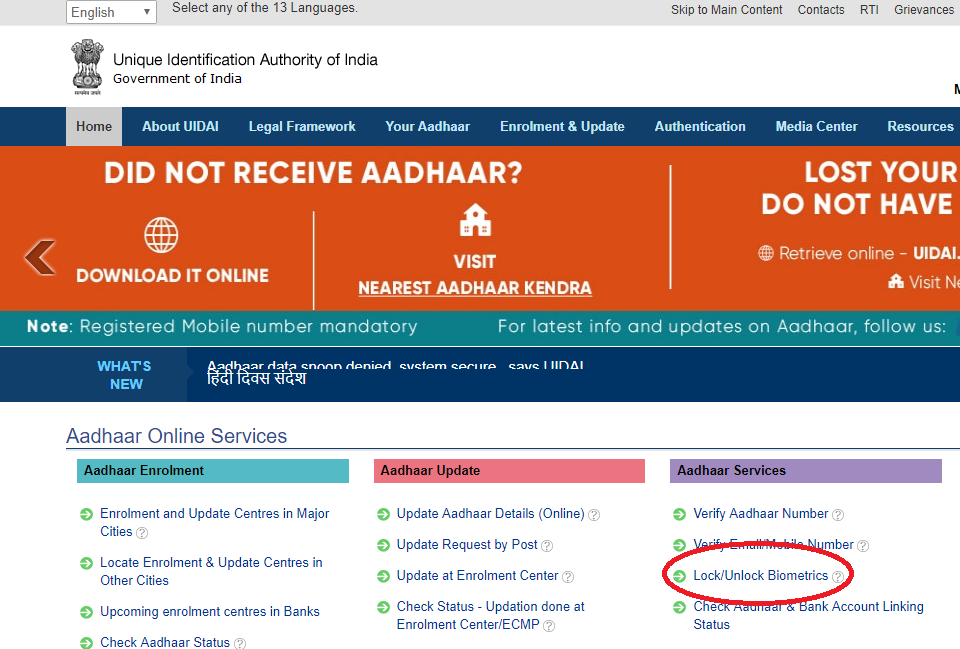
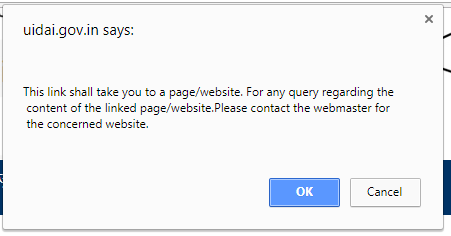
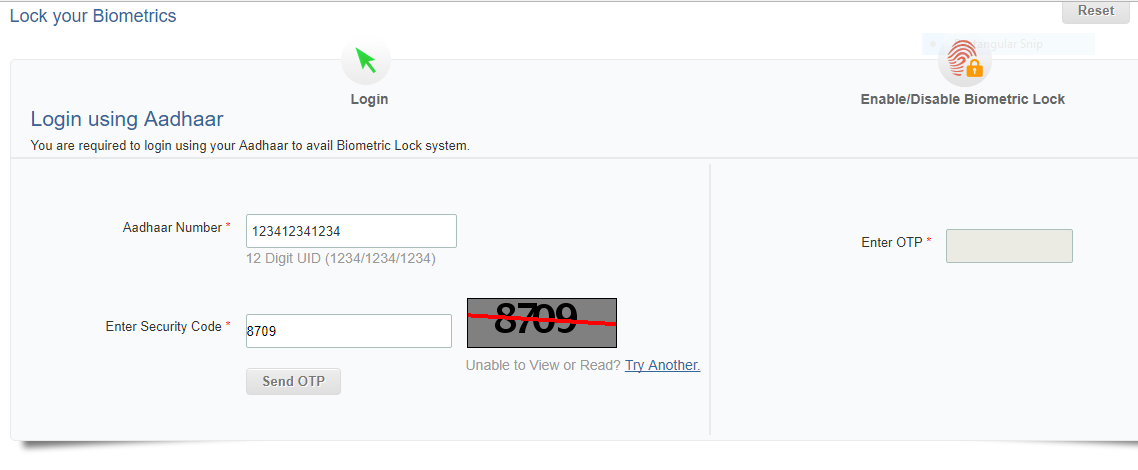
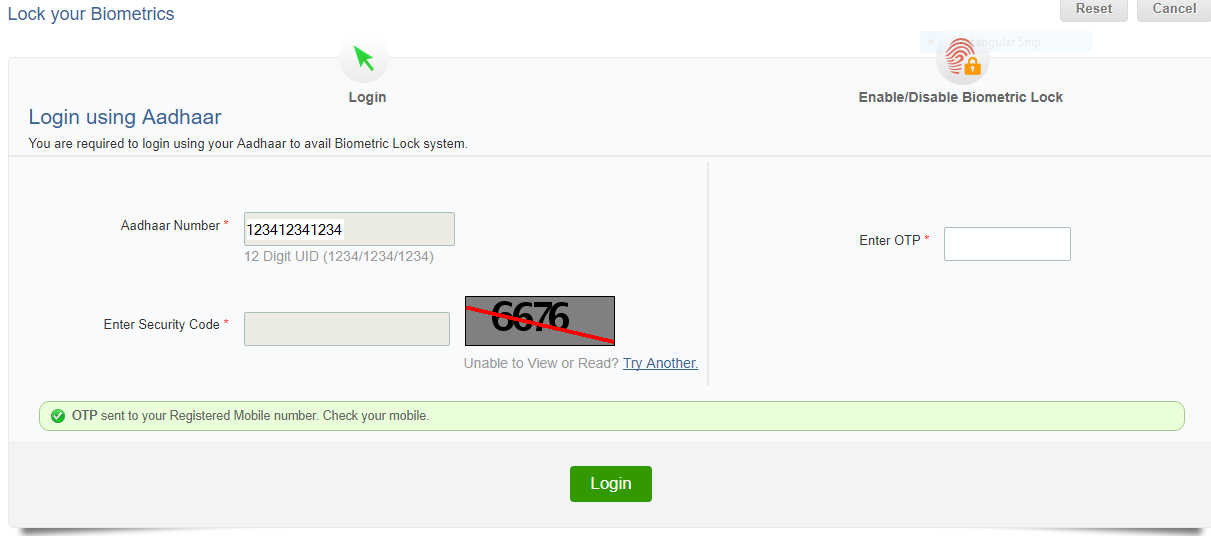
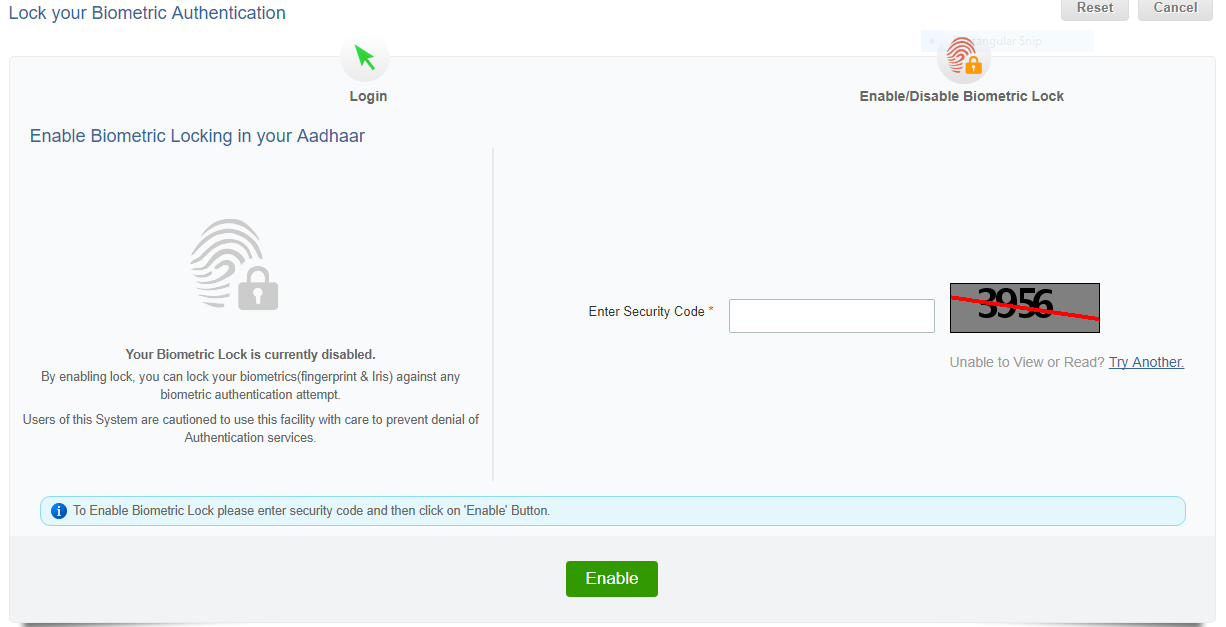
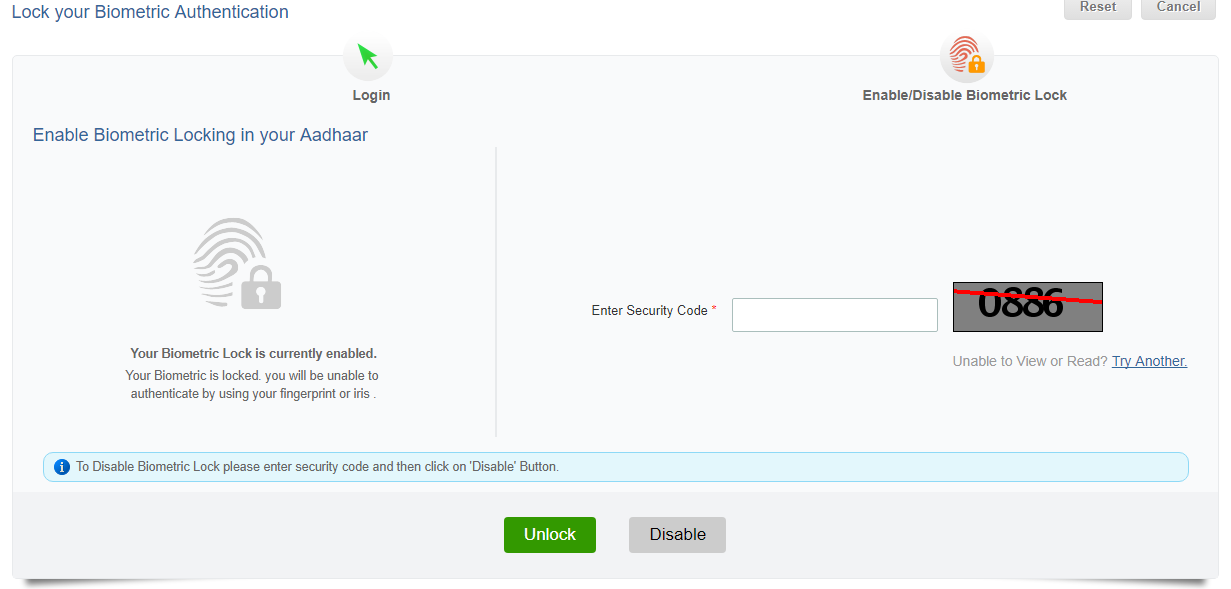
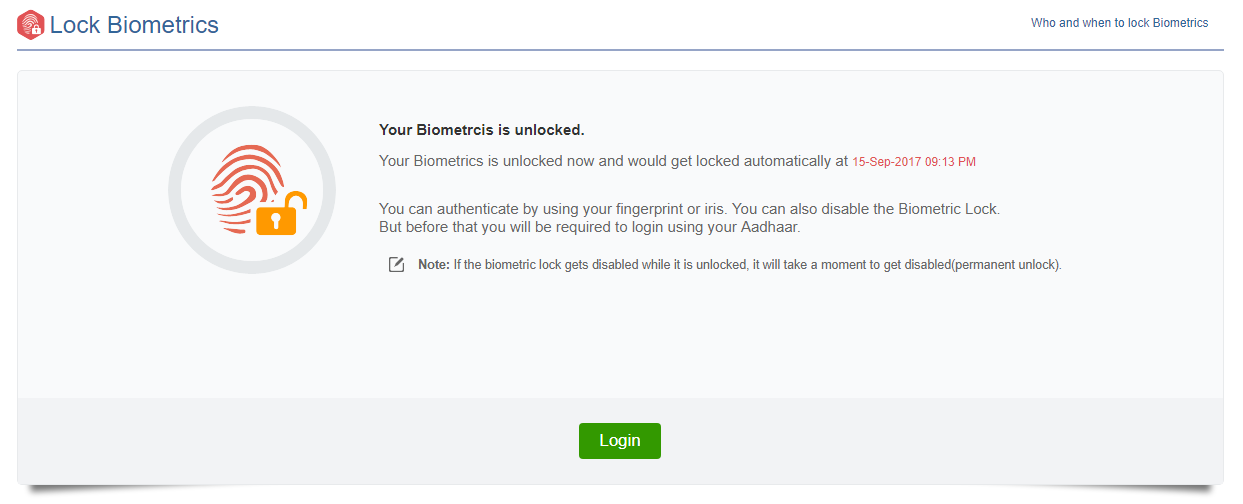
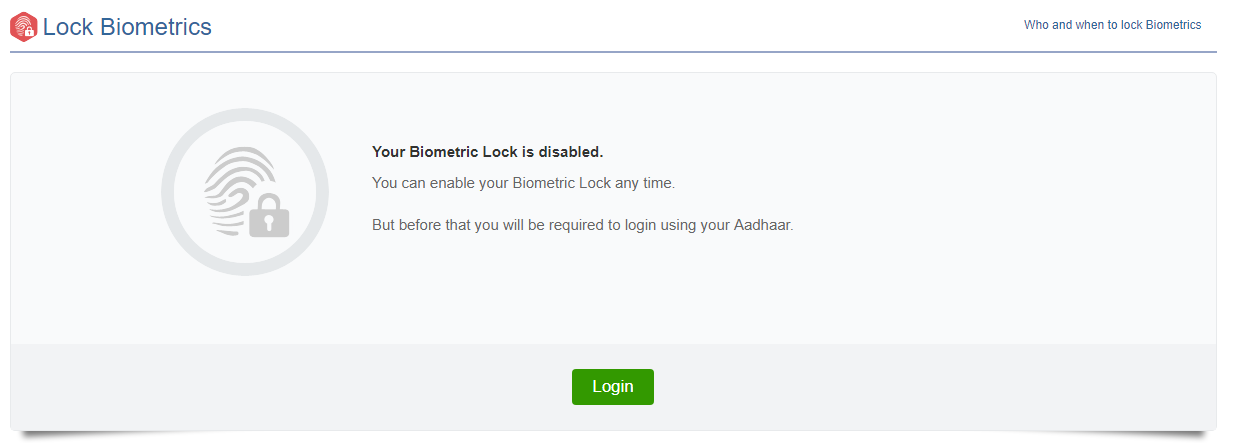
1 comment for “How to Secure your Aadhar Data”