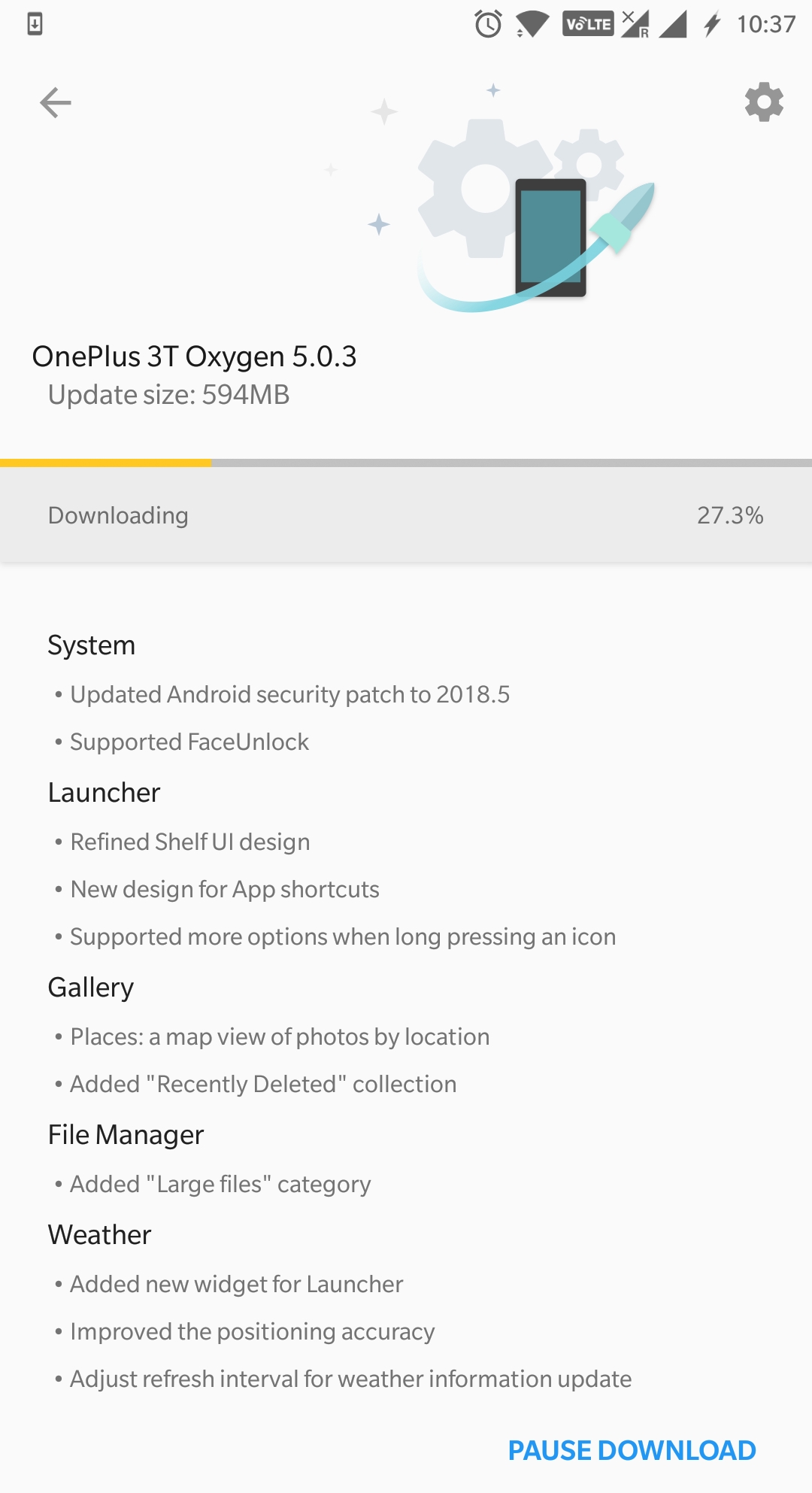OnePlus has released the latest update for the 3 and the 3T phones. The update comes with May 2018 security patch, apart from other cosmetic and functional updates. The update is not yet listed on their official website and may not be available to many regions. But there is a trick to get this update preferentially. You can use VPN for that. Click here for the details on how to use VPN for updating your OnePlus /3T.
( Edit:Though I have not tested it, the below method can be used to update OnePlus 5T even if you can’t see the update)
Details on the Update
The update brings about the following changes.
- As pointed out earlier, you are now on May 2018 security patch with this update. The Android version still stays on 8.0.0.
- FaceUnlock support is now available.
It doesn’t quite work like the faceunlock on 5/5T and 6.You still need to swipe up after unlock, to reach homescreen.Access the faceunlock feature via the FaceUnlock option in the security section of settings and not via the trusted face via the smart lock. Then you will need to press the lock button and show your face and it works like a charm!! - There are more cosmetic and functional changes to the Launcher. Importantly, more options have been added to the long press icon action
- Map view for photos is now available. So if you have location tagged the photos while clicking them, the map will show you where they were taken.
- The File Manager and the Weather app gets functional updates too.
- Most importantly, there are no “bug fixes”. Is that an overlooked omission or this means that OxygenOS 5.0.1 for 3 and 3T didn’t have any bugs? Time will tell.
With this update, OnePlus still keeps the master of past years alive and relevant. It turns out to be the only other company apart from google(for Pixel) which lives up to the expectations.
Long live OnePlus!!