With all the “digitization drive” that the Indian government has undertaken, lots of government services are being moved to online format. One of them is the Employee Provident Fund which has started various online facilities including passbook view, Account Transfers, online withdrawal service etc. But these services do not work for many people, simply due to the fact that their account is not setup correctly. The names on the account do not match with the KYC details, or the KYC is not seeded etc.
The major cause of grievance is the errors in the name and the difficulties that the members face while correcting them. EPF department has now tried to solve this problem by allowing correction of such basic details online. For this, the employee must have a UAN and should be able to login to the employee dashboard here.
Here’s how to Correct Basic Details in UAN
- Employee should sign in to member interface
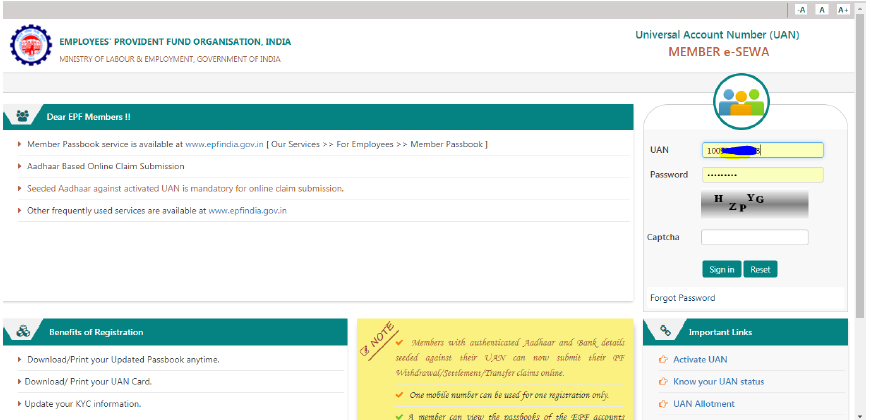
- Click on the “Modify Basic Details” option as shown below from the header menu
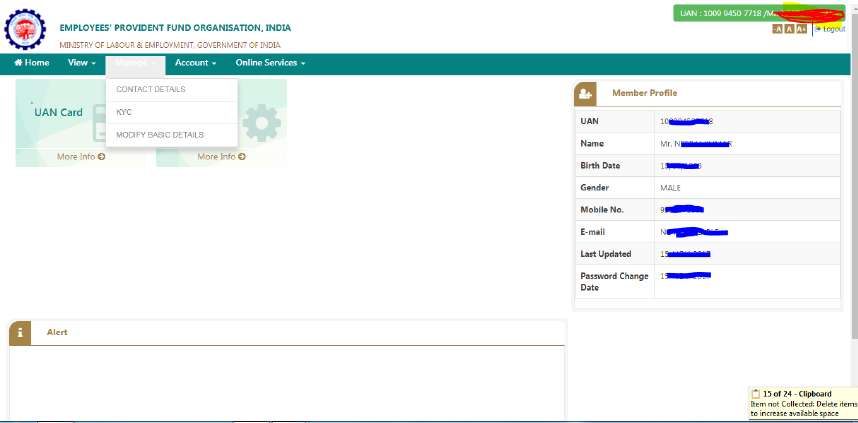
- Provide correct details as per Aadhaar. System will check with the details entered with UIDAI.
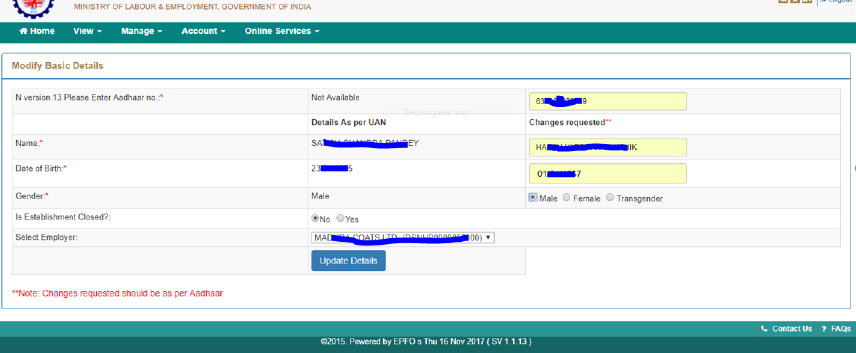
- Click on “Update Details” blue button. The system will redirect you to a page showing the approval status.
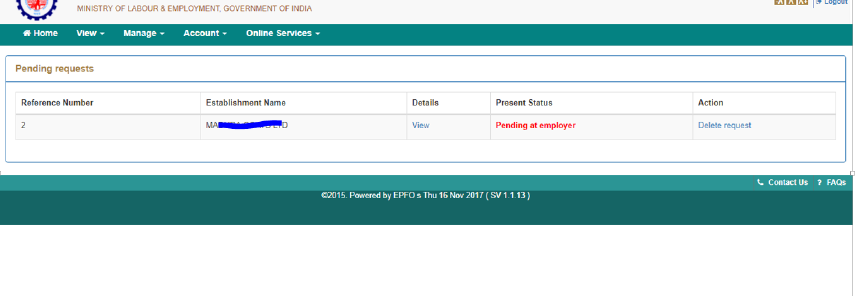
- From here on the employee waits for the employer to process the request. The employer logs in to the employer interface https://unifiedportal-emp.epfindia.gov.in/epfo/
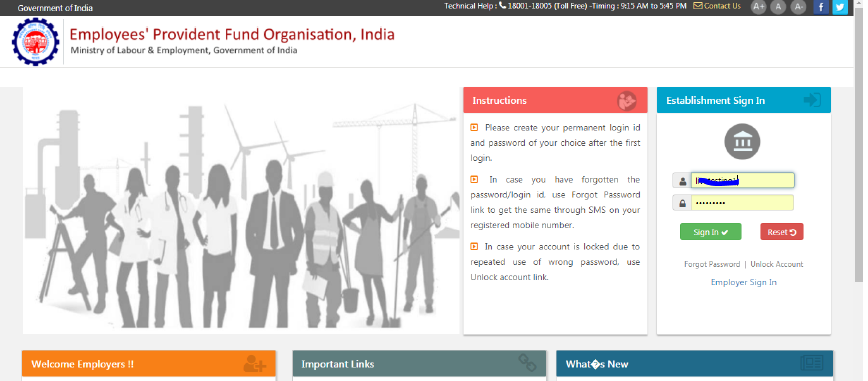
- The employer views the change requests from all the employees by clicking on “Details Change Request” option.
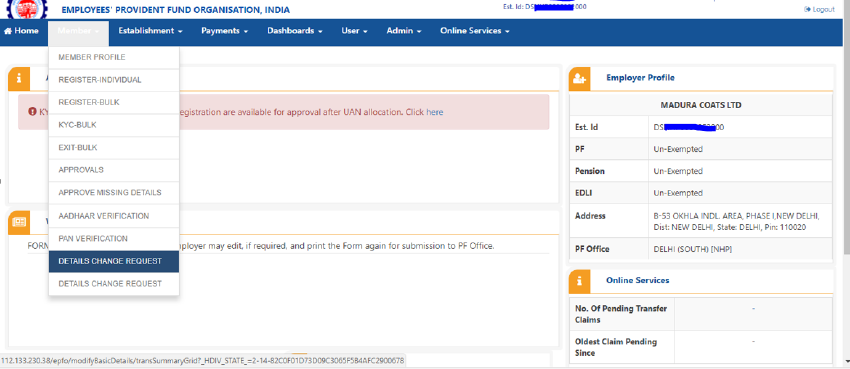
- The change requests are visible as follows. The employer than takes necessary actions for further processing or rejection at that stage.
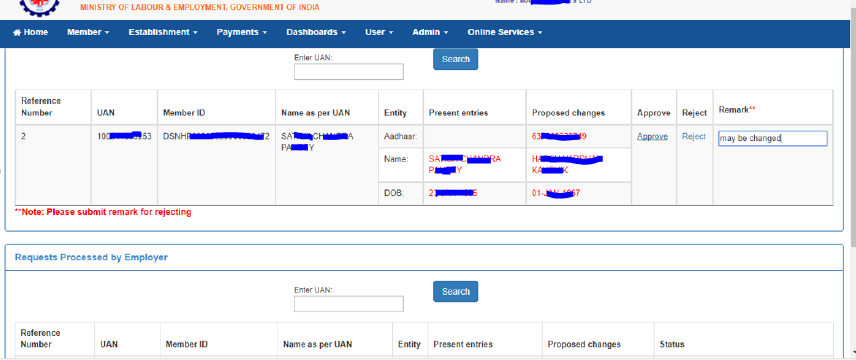
- The action taken by the employer is visible as below
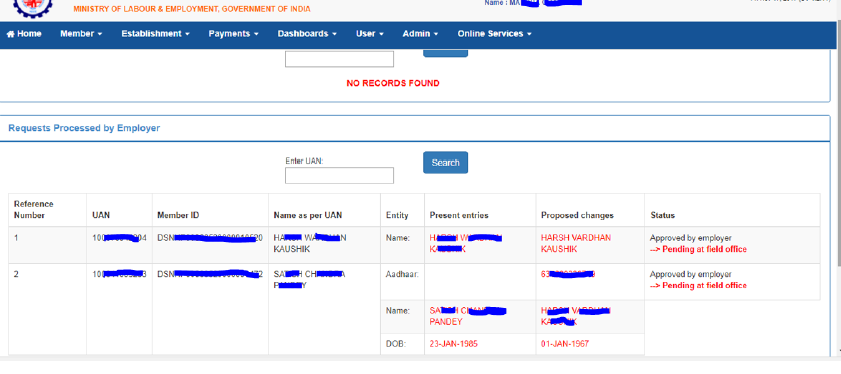
- From here on, the employer and the employee waits for an officer from the EPFO department to process it further as the case may be.
